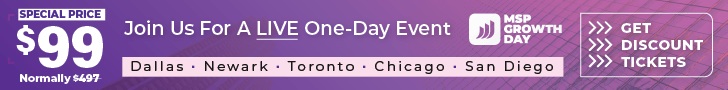Channel conferences are a must-attend for MSP business owners who want to learn from experts in the field, stay on the cutting edge of tech trends, and network with peers. And there’s no shortage of events—IT analyst firm Canalys identifies a whopping 270!
While you’re on the road, you want to make the most of your time, be prepared for any opportunities that may arise, and look and feel your best. At the same time, you need to stay on top of your business, take calls and virtual meetings, and manage any staff or customer issues that need your attention.
That’s why you can’t pack for a business trip the same way you’d pack for a vacation. Beyond the basics of your laptop, cellphone, and business casual outfits, here are five ways to travel like a boss to make your conference time more productive and less stressful.
Keep Your Gadget Go-Bag Packed
Joshua Liberman, president and founder of Albuquerque, New Mexico-based MSP Net Sciences, travels frequently enough for work that packing and unpacking his bag for every trip quickly became a hassle—and a waste of time. Instead of cannibalizing his desk setup for connectors and chargers each time, he bought duplicates of all the essentials. Now, his bag is always packed—he simply has to add his laptop and go.

His go-bag includes:
- A pocket flashlight (dual AA batteries, bright LED)
- Retractable 1-meter USB-C cables (2)
- Folding metal USB key (128G, USB-A, or USB-C ends)
- Flexible port adapter (USBA, USB-Cx2, Apple Lightning) connectors
- Anker two-port (USB-Cx2, USB-A) 60W charger with folding prongs
- Multiple adapter tips (USBC to USB Micro, etc.)
- Clip-on, rechargeable LED light for laptop video calls
- USB-C to SD and MicroSD card reader (to read memory cards)
Stay Hydrated
Ann Westerheim, founder and president of Ekaru, an MSP based in Westford, Massachusetts, began packing her reusable water bottle when she noticed how dehydrated she became from long days at conference venues. Now, she brings her Hydro Flask along and drinks water throughout the day—not just between panels—keeping her heathier and more energized. She also brings her Polycom Voyager 2 Wireless headset along to tackle any calls she needs to make.
Bring A Portable Desk Setup
Scott Beck, CEO of Canadian MSP BeckTek, often ends up working out of his hotel room while traveling for business and found it frustrating to work without his usual tools. So, he figured out a method to bring the office wherever he goes.
Beck’s portable desk setup includes:
- His travel laptop
- A portable second monitor
- Wireless headphones
- A travel mouse
- Adaptor cables
- And rechargeable battery chargers
Avoid Wi-Fi Frustration With A Wireless Range Extender
Bryan Longworth, general manager of A Faster PC, an MSP based in Port St. Lucie, Florida, found it annoying that many hotels only allow one device to connect to the wireless at a time. This severely hindered his productivity, forcing him to either use his connected device’s hotspot or switch the Wi-Fi when changing devices. Now, he connects to the network with his laptop, configures the range extender to clone his laptop’s MAC address, and connects the range extender to the wireless network. He can then effortlessly connect multiple devices to the range extender.
Carry An “Image Kit” To Always Look Your Best
Lisa Shorr, co-owner of Warwick, Rhode Island-based MSP Secure Future Tech Solutions and professional image consultant, sees conferences as valuable networking opportunities. After a coffee mishap left her feeling unprofessional, she added an image kit to her carry-on. That little bag ensures she’ll always look her best, even at the end of a long day.

Shorr’s image kit contains:
- Hemming tape, in case the hem of her slacks falls out
- A Tide stain stick, for quick fixes
- A travel-size Tide laundry detergent, so she can do laundry in the hotel tub in an emergency
- A portable steamer, to get rid of any travel-induced wrinkles
- Chapstick
- Ibuprofen
- Hand sanitizer
- Safety pins
Stay Secure With A VPN
While not a physical item, Eric Grewe, CEO of Hagerstown, Maryland-based MSP ForeverOn Technology Solutions, says a VPN is one of the most important things he brings along to work conferences. He stresses the importance of remaining secure while on-the-go and uses his VPN when connecting to any foreign networks, such as in hotels or restaurants. “It’s really important to remain secure,” Grewe explains. “Just like we teach our customers.”