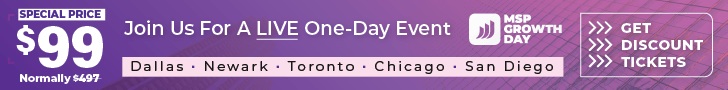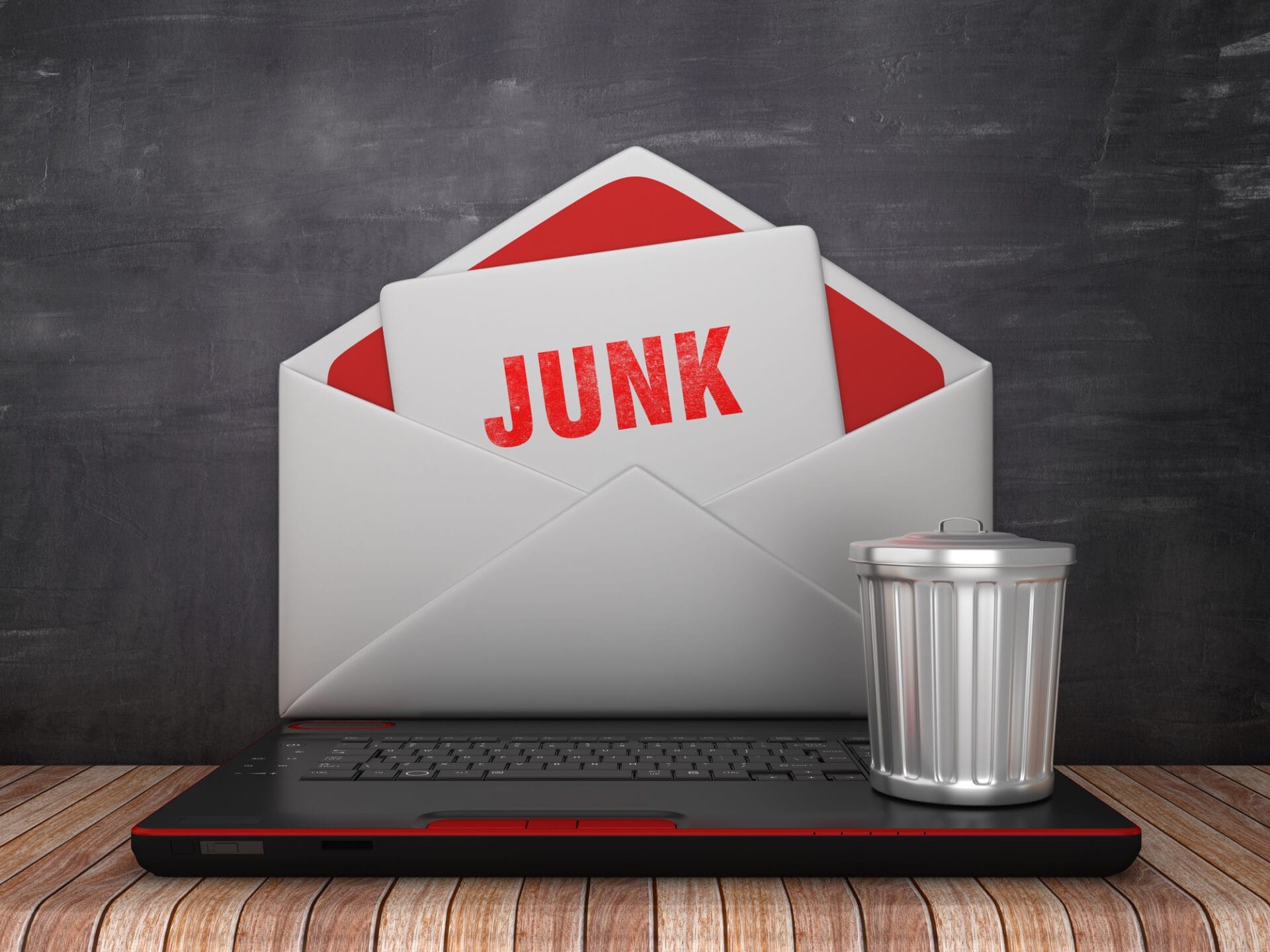By Cindy Panetti Cyr
If you’re among the two-thirds of business travelers attending a conference or seminar this year — such as Technology Marketing Toolkit’s MSP Sales Blueprint Roadshow or Kaseya’s DattoCon — you’re in good company.
Even though prices are up and inventory is down, more than 1 million people are hitting the road, sky or rails for business every day in 2023.
Since we at MSP Success know how much you love racking up those miles for business, we thought these travel tips might help you get ahead of any possible travel nightmares and maximize your trip.
1) The early bird gets the … best of everything. This may seem like a no-brainer, but we can’t stress it enough — book early! Whether it’s a rental car, hotel, flights or airport parking, don’t wait to make reservations. Booking early will help you combat tighter availability and rising prices. According to Frommer’s, to get the best prices in summer, book 47 days ahead, and in autumn and winter, book 62 to 69 days ahead. Using a good flight alert program such as Going and Skyscanner will allow you to set criteria for destinations and send you alerts when there are deals on qualifying flights.
2) There’s an app (or several) for that! Seriously, track your flight. Flight delays and cancellations have become the norm. Monitor the status of your flight by downloading apps such as Flightradar 24, FlightAware or Planes Live to track airplanes. These apps follow flights with real-time flight tracking so you can stay up-to-date. You can also sign up for alerts from the airline you are traveling on through their app, which contain maps of your connecting cities, gate info, your next flight and even where your bags are.
3) Put a tracker in your luggage. Look, mistakes happen. Put a Bluetooth tracker such as Tile Pro, Apple AirTag or Tile Mate in your luggage so you can locate and recover your luggage should it get lost. Also make sure you attach a name tag with current contact information to every bag, even carry-ons. Even if you plan to do carry-on luggage, if the airline runs out of overhead space, you can be forced to check your luggage.
4) Skip the connecting flight. According to the Transportation Security Administration, travel is setting records on the daily right now, surpassing pre-pandemic records set in 2019. You can check the set daily to see how the numbers vary. Add in air traffic controller and pilot shortages, and most airports are struggling to keep up with the demand. If you’re planning to fly, try to find a nonstop flight rather than a flight with connections. Even if it costs more, you eliminate the risk of missing connections due to flight delays or cancellations. Plus, if you’re checking luggage, you decrease the chance of it getting lost.
5) TripIt and forget it. TripIt is a handy app for organizing and managing all your travel details in one place. Simply forward email confirmations for anything you book to the app and it will create an organized, comprehensive itinerary so you know where you need to be and when. Everything from car rentals, restaurant reservations, hotel bookings and flights to activities and conference details are accessible even if you’re in a no-Wi-Fi zone. The app also provides transportation options, directions and neighborhood safety scores. Share your trip with others to coordinate and view your coworkers’ schedules on a shared calendar. You can also track business expenses, and with the paid version you’ll gain extra features such as real-time updates, reminders and the ability to upload documents.
6) Set your alarm for 4 a.m. and skip the late night. Airline insiders recommend taking the first flight of the day and avoiding the last flight out. First flights are most likely to depart on time and usually avoid weather delays, which are common in the summer due to afternoon thunderstorms. Also, the last flight out is more likely to be delayed or even canceled due to crew timing out. Crew time-outs occur when a crew member exhausts their maximum number of legally allowed duty hours. Also leave a buffer if you’ve got to be somewhere by traveling a day early.
7) Network using the network. Conferences and events are great for networking with top MSPs, industry leaders, vendors and prospects, but inputting info from business cards is a hassle and time waster. Leverage LinkedIn’s Nearby feature, an easy and fast way to connect with attendees at conferences using your device’s Bluetooth; it scans people who are nearby (they must also have it activated for it to work). To use Nearby, download the LinkedIn app and enable Bluetooth. After opening the app, go to “My Network” in the menu, tap “Nearby” and toggle “Find Nearby” to ON. Before leaving the event, screenshot your most recent connections in LinkedIn so you’ll know who you connected with at the event. Following the event, make a personalized recording with LinkedIn voice messaging and send it to the people you met at the conference.
Got any hot tips for us? We’d love to hear them! Send us an email at [email protected].