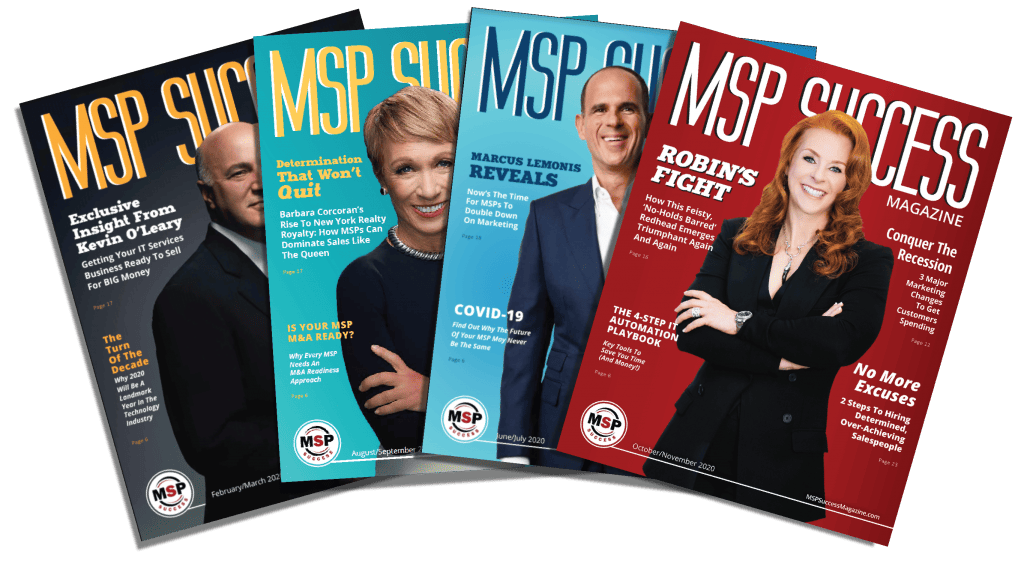You’ve chosen a CRM with marketing automation. You mean business and are ready to keep track of customer data, get your marketing on autopilot, and streamline internal processes for your business.
Many business owners dread making this transition to a new CRM and marketing automation platform — the whole process can seem incredibly daunting, but if you use these helpful tips, getting started can be a lot less stressful for you and your team.
Here are 8 smart tips for getting on the quickest path to ROI and helping save your sanity throughout the process of implementing a new CRM:
1. Designate A Project Manager: Choose a point person to head up your transition to your new CRM. Who at your company can take the lead on this project with the technical know-how and organizational skills to keep the transition on track, manage onboarding tasks, and schedule training for the team? This person should also exude loads of enthusiasm and dedication to keep the team excited throughout the onboarding process!
2. Prepare Your List For Import: As soon as you know you are switching to a new CRM, start organizing and cleaning your existing data. So many of the results and successes you will have with your marketing has to do with the quality of your contact list, so NOW is a great time to clean it up!
Export all contact records (clients and prospects) from your existing CRM and/or PSA tool to a spreadsheet. Then review and validate the information you have is correct and up to date (name, title, company name, mailing address, phone number, email address, industry, etc.). Importing a clean list will be key to making sure you don’t waste time or your marketing efforts and dollars.
3. Get A ‘Lay Of The Land’: Get comfortable with navigating around your new system. Add a test contact record, locate your user profile, and try creating a task or reminder. To get a jump-start, attend office hours provided by your CRM provider, watch tutorials, or just roll up your sleeves, log in, and start playing around! The more you work in the system, the more comfortable you’ll be.
4. Integrate Your Website To Capture Leads: Review your website and update all of your web forms (contact us form, free report opt-in, appointment requests, etc.) with new codes so all form submissions are added to your marketing automation platform.
Create a follow-up system that immediately sends you an alert for each form submission and create a workflow that helps you remember to call and follow up with your new leads.
5. Give Your Current Clients A ‘Heads Up’: Send an announcement email to clients to let them know you are establishing a new CRM system that will help you to better serve them. Let them know what types of communications will be sent from your new system (email alerts, cybersecurity tips, quarterly business review invites, other event notifications, etc.). Ask them to keep their eyes open for these emails and to let you know if they have any concerns or questions.
6. Track New Opportunities In Your Sales Pipeline: Begin to manage your potential deals to make sure no opportunities fall through the cracks. Review your notes, files, and calendar to find any current opportunities and add them to your sales pipeline.
Have you recently met with a prospect who is highly engaged as a potential buyer? Do you need to create any proposals and present a report of findings, or are you waiting for a response from a proposal you have presented? Add all of these to your pipeline. Indicate the sales stage, potential revenue, and notes and set up automated follow-up tasks for each opportunity.
7. Meet With Your Team Regularly: Schedule meetings for ongoing implementation and team training for the first couple of months. Create a plan and review progress toward your goals weekly. Develop operating standards to ensure consistency of usage among staff. Use the weekly check-ins to monitor reporting, answer questions, and most importantly, keep the team on the same page.
8. Don’t Stay Stuck: Always reach out to your software provider for support when you have a question, need technical assistance, or simply hit a roadblock when using the system. Consider working with a knowledgeable consultant who can provide you with guidance, streamline your process, and offer proven marketing content to help you maximize your investment.
For some great MSP CRM software options, check out our ultimate guide to software for MSPs.
Want a CRM with pre-built campaigns and marketing workflows so you can focus on closing new business?
Check out MSPMarketingCRM.com for more info on TMT’s recommended CRM.