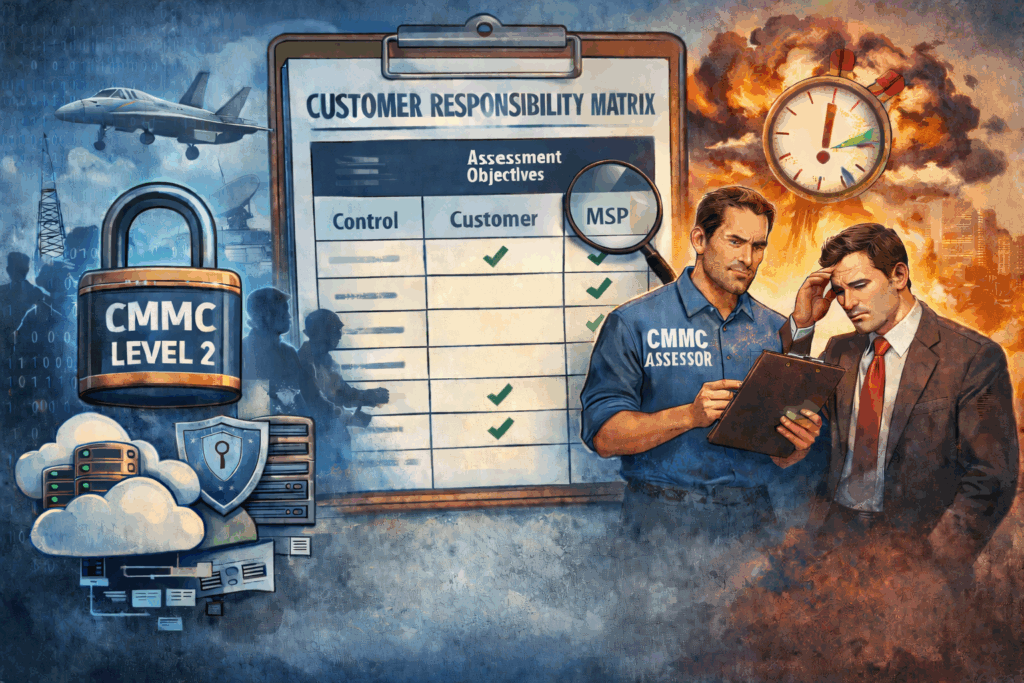This article was written by guest contributor Mike Stodola. Stoloda is the chief marketing officer at Technology Marketing Toolkit, where he brings his passion for marketing and sales to its members and customers.
If you’re not already hosting regular webinars, it’s time to start. They do an incredible job of positioning you as a strategic advisor, providing you with plenty of marketing content, and growing your list. But getting started can be tough—or at least it was, before AI. With the help of these three AI tools and some sage advice on marketing with webinars, you’ll be on your way to putting on killer webinars in no time.
Why Webinars?
While there’s no silver bullet for marketing, webinars are something close—especially ones centered on hot topics like AI. Currently, we’re seeing MSPs doing webinars on AI getting four or five times the number of registrants as webinars on other topics. And, what’s great about AI (or any other rapidly changing technology in the industry), is that because it evolves so quickly, there is always more to discuss in a future webinar. For example, you could have an ongoing AI series with a new live webinar each month and retain a steadily growing audience with each one.
Webinars in general are a great marketing strategy because they are educational (you’re providing something to the attendee, making them more likely to engage), they position you as an expert advisor, and they have a lower barrier to attendance than in-person events. Once you’ve done one, you can also reuse the content by creating short clips of key moments for social media or rewriting the content into an article format for your website.
Webinars also don’t take too long to create, especially when you use AI tools like the ones we’ll highlight here.
Elements of a Great Webinar
The most important component of a webinar is the title. That’s what catches people’s attention and makes them sign up. Instead of coming up with some catchy, fluffy title like “Cybersecurity Secrets Every Small Business Owner Needs to Know,” create outcome-based titles. While the previous example sounds catchy, it doesn’t tell potential attendees anything about what the webinar will actually cover. Instead, try something like “3 AI Tools That Will Help Nashville Small Businesses Be More Profitable and Productive.” This tells your potential attendees exactly what they will learn and take away from the webinar—making them more likely to take time out of their busy schedule to attend.
Great webinars also prioritize quality and density of information over webinar length. While some webinar guidelines say a webinar should be 45 minutes or an hour long, it doesn’t really matter. A great, 20-minute webinar that’s packed with information is just as good; plus, it’s easier to keep people’s attention.
Now, it’s great to share information with your attendees and get your MSP’s name out there, but it’s absolutely critical to also give them a clear next step with your business. While this is easier with topics like cybersecurity or compliance, you can still do it with topics like AI by stressing that you want to be seen as their partner in technology. Then, talk to them about doing a 15-minute discovery call, to see how partnering with you can help them be more profitable and productive. Tying the next step with your MSP into the webinar’s outcome will make it much more compelling.
Speed Up Prep Time with These AI Tools
While you do have to prepare the material you’re going to talk about on your webinar, AI can shave hours off that prep time. From brainstorming to slide deck creation, here’s everything you’ll need to create a killer webinar.
Tool #1: ChatGPT
ChatGPT has a lot of uses, from prompt generation to blog posts. For webinar prep, you could use it to brainstorm topics that your target audience would find interesting. You can also ask it to write copy to include on each slide.
Once you have a few webinars or in-person events under your belt, you can also feed ChatGPT slides from an old presentation and ask it to give you directions for what to include on each new slide. (This is especially useful when focusing on one section of the existing presentation and expanding it.) Then, simply plug these instructions into a slide generator tool, like beautiful.ai. This strategy is a great way to quickly reuse content, such as old presentations, for future webinars and events.
Tool #2: Gamma.app
Gamma.app is a presentation builder. To create a presentation, all you have to do is take a prompt, throw it in the generator, and it’ll give you slides in just a few seconds. Be sure to include the topic and any major points you want included, the desired presentation length, and the target audience. It can spit out a great-looking presentation in about five minutes. And, if you want to make any changes, you can edit the slides in the tool.
Tool #3: Ideogram.ai
Ideogram is a graphic generation tool. This is a great option to add images to your webinar slides. Plus, while many graphic generation tools struggle with adding text to graphics, Ideogram does a better job with it than most.
All you have to do is type in a prompt, and the tool will give you four graphics in roughly 30 seconds. The “magic prompt” feature can take your prompt and improve it, if you’re not confident in your prompt-writing abilities. Ideogram can also generate more images based on your favorite of the four pictures it generated, getting you closer to the perfect image for whatever you’re working on.
All of the programs on this list have free versions available, which will typically limit either the number or speed of the generations. Some free versions also watermark the final product until you pay for it. However, the paid versions are pretty affordable as well (most under $30/month), so there are options for every team and every budget.
Don’t Forget the Follow-Up
While marketing with webinars is a great strategy, the best marketing in the world doesn’t mean crap without follow-up. You can’t just assume that everyone who attended your webinar will take the next step and reach out to you first. Re-engage with all those people in the days and weeks after the webinar. Add them to your email list, so they start receiving your newsletters and other drip marketing emails. And host webinars regularly, so you can start accumulating a regular audience.
Want more? Check out these 9 AI tools that will help speed your marketing along.