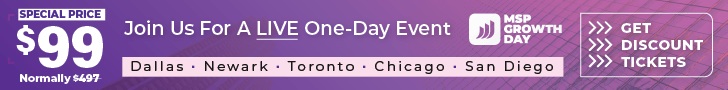Signing a new managed service customer on the dotted line is a victory.
But then the real work begins—onboarding that customer. Done correctly, it sets the tone for a fruitful bond that will, ideally, last for years. Screw it up and you could tank the relationship before it begins.
Onboarding is the time to build trust with the client, says Holly Fullingim, CEO of Quick Compute, an MSP in Harlingen, Texas. “If you don’t do that it’s like a bad first date. You don’t always get a do-over.”
Creating and refining MSP Quick Compute’s customer onboarding process over the years has taken “a lot of blood, sweat, and tears,’’ says Fullingim. It “ultimately serves the client, but it really serves us well over time with that client and with other clients, because we’re getting better and better at what we’re doing.”
One of the big struggles most MSPs have is that “most [SMB customer] organizations are horrifically operationally immature,’’ observes Felicia King, president and CEO of QPC Security, an MSP in Somers, Wisconsin. She adds that this is true of many MSPs as well. Nevertheless, the goal is to develop transparency, clarity, and policies and procedures that will drive a consistent understanding of who is responsible for what, and how issues will be handled, King says.
Advice From The Trenches
To get off on the right foot with a new customer, here are eight tips for achieving onboarding success.
1. Standardize your client’s processes with yours
While you want to get to know your client and how they do things, you also want them to be aware of your own standards and support processes. This requires training and awareness and getting the client’s systems standardized with yours, says King.
“You’re basically looking at a big nasty project,’’ she admits, but adds that “you can’t provide effective support, nor can you effectively mitigate the risks they have, unless they’re standardized.”
Customer onboarding comprises two main pieces: the technical fixes and the people, according to King. “I’m a CISO, and the vast majority of problems I see in organizations are not technical control issues. They’re people issues.”
2. Establish an order for how the work will be done
Once you’ve collected the basic information—employee names, email addresses, cell numbers, how many servers the client has, age of their equipment, etc.—then determine the next steps, such as whether the client wants their systems moved into the cloud. That way, you can complete the work “in the right order,’’ and only once, says Fullingim.
“We gather all the information we have and as a team, we sit down and actually draft out all the things we have to get done and look at them in a logical order,’’ she says.
Quick Compute staff will use this information to determine if they will need to run discovery, get more information on warranties, look at their patch status, and if they need to do penetration tests and vulnerability scans, Fullingim says.
“There’s not necessarily a right or wrong order,’’ she notes. “It’s what do we have to do outside of their working hours, what do we need to during work hours, what can we automate, and what other projects we have going on at same time.’’
3. Promote transparency
An operationally mature organization will recognize that the MSP’s goal is to mitigate risk. This can be achieved “when an entity functions by policy, procedures, standards, governance, and accountability,’’ King says.
“You can’t have governance and accountability if you don’t have transparency,” she says, adding that policies should be in writing. This helps drive an understanding of both parties’ policies and who is responsible for what.
4. Be a good communicator
Clients are often terrible communicators, so you must be better at it, King says. Part of the onboarding process is helping the client understand that the relationship needs to be a shared model—and to dispel the misconception that when they hire an MSP they can delegate all the work to them, she says.
“If the relationship piece isn’t done well, it doesn’t matter how well you do the technical [work],’’ King says. “No one will ever know if technical onboarding is messed up … but the thing the customer does notice is the relationship side.”
“For us, a critical [onboarding] step is making sure that the client knows how to submit a request for help tickets—and that their staff knows how to do it,’’ Fullingim says. It’s up to the MSP to communicate what the client should expect in terms of response time.
You must also communicate with the client about software that needs updating and the timeline for doing it, especially if it is after hours and computers need to be left on, she says.
“People don’t like change and get upset when things change,’’ Fullingim explains. “If we’re doing more invasive things, like putting them on a domain or changing passwords, they get upset, and sometimes they don’t know they can pick up the phone and call us.”
Onboarding is “like a continuation of the sales process,” she says. “You have to keep that going,” and not stop talking to them. “That’s never going to work.”
5. Set expectations for regular meetings
Stress the importance of making time to meet with you on a regular basis.
“The MSP has to push hard for and put in contracts monthly mandatory meetings with the client,’’ King says. “That is your face time to build the relationship and resolve any disputes on a proactive basis. So, at the very onset of the onboarding of the relationship, start setting the schedule and tone.”
Getting the client to commit to regular meetings can be hard, she acknowledges. One way to make it more palatable is to settle on three top issues to discuss.
6. Have a checklist
Whether you use a spreadsheet, PSA, or other tool, be sure to create a checklist for staff to follow that reflects who did a particular process for a client and when, King says. Even if a process has 20 steps and involves a few people, it helps to provide accountability on who did what.
7. Document your processes
Fullingim and King stress that documenting your processes is critical.
Document roles and responsibilities in a matrix, King advises. This helps the client understand what their responsibilities are, “which is more important than understanding what the MSP’s responsibilities are,’’ she says.
In addition, share the documentation with the client so they see you “as an organization that is professional and consistent,’’ and they know what to expect, she notes. It helps with your own internal accountability too, and makes it easier to train your staff to do things right, King adds. “I don’t hand-train people, so I give them documentation. I can’t scale my business otherwise.”
8. Double-check that no steps are missed
It sounds elementary, but making sure all the work gets completed when you say it will is crucial.
“It’s your customer’s first impression of your company,” says Rob Saunders, president of Saunders Business Solutions, an MSP in Birmingham, Alabama. “It’s the first time they’re really interacting with you, and if you miss stuff or … they call you a week later and say, ‘There’s a file missing or got corrupted, we need to look at backup,’ and you didn’t do that—or if you’re supposed to be working on a computer remotely but you haven’t set that up—that’s where you don’t give a good first impression,’’ he says.
“Ultimately, what it comes down to is someone has to care about … quality control,’’ says King. “You can’t just assume automation will take care of it.” She calls herself “the glue for my business” and says the most valuable and important aspect of what she does is the operations management piece. “That’s how you make sure steps aren’t missed.”